Do I Need CAD Software to Design My Studio (and Will My Gear Fit)?
Do I need CAD software to design my studio (and will my gear fit)?
It depends on what stage of building you’re in.
- Construction phase: If you’re putting up walls or doing major renovations, you’ll want a proper architectural design program.
- Setup phase: If you’re working in an existing room and just need to plan your gear, monitor placement, or rack layout, full CAD is overkill.
When creativity strikes, the quickest tool is often pen and paper. That works for sketching ideas so you don’t forget them. But once you’re packing a DAW, desk, racks, and monitors into a real space, physical dimensions matter.
- Your desk or console has to fit.
- Chair placement affects comfort and ergonomics.
- Monitors need proper wall distance for accurate sound.
Trial and error can work — until you discover that your new subwoofer doesn’t fit where it needs to, or your rack blocks monitor stands. That’s when planning ahead saves you money and frustration.
Methods to try before you buy software:
- Use graph paper or free grid templates in Google Sheets to sketch gear layouts.
- Tape out gear footprints on the floor with painter’s tape to test ergonomics.
- Print spec sheets with dimensions, cut them out, and move them around as “gear tiles.”
These quick hacks work — but they get messy fast if you’re juggling dozens of pieces of gear.
StudioFlow lets you drag and drop real equipment into a virtual studio space. You’ll see how everything fits before you spend a dime.
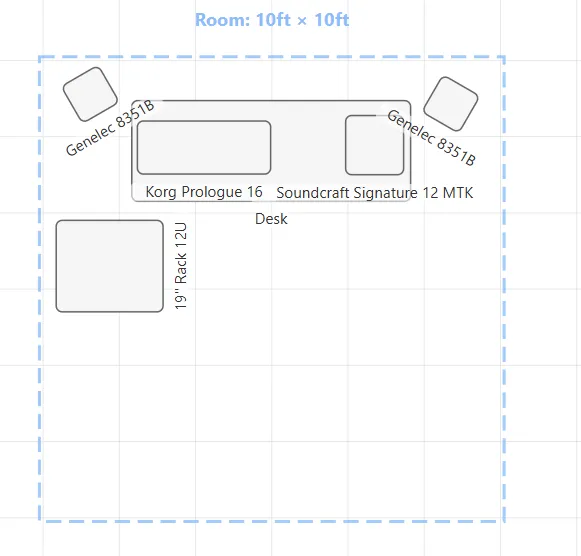
How do I plan cable runs without making a mess?
We’ve all seen it: the dreaded rat’s nest of tangled cables. If you’re only running a single mic input, you might get away with it. But as your studio grows, it quickly becomes a nightmare.
Labeling helps, but labeling after the fact often just highlights problems:
- Extra loops of cable you don’t need.
- Mics sitting right next to the preamps they connect to — but with 10-foot cables running across the room.
- Gear reshuffles that make old labels useless.
The better approach? Plan your routing before you buy cables.
Free methods to keep cable chaos under control:
- Draw a basic cable map on paper before running anything.
- Use free diagramming tools like Lucidchart, Whimsical, or Figma to create simple signal flow diagrams.
- Color-code your cables with zip ties or velcro straps.
- Keep a few short spares — it’s easier to swap a 3-foot cable than untangle a 10-foot loop.
These tricks help a lot in small setups. But as soon as your studio grows, paper maps and color ties stop scaling.
With StudioFlow, you can:
- Drag outputs to inputs and visualize your entire signal chain.
- Validate connections before plugging anything in.
- Get automatic cable length estimates based on your room layout.
- See if adapters or conversions are required.
The result: shorter cables, cleaner runs, and fewer headaches.
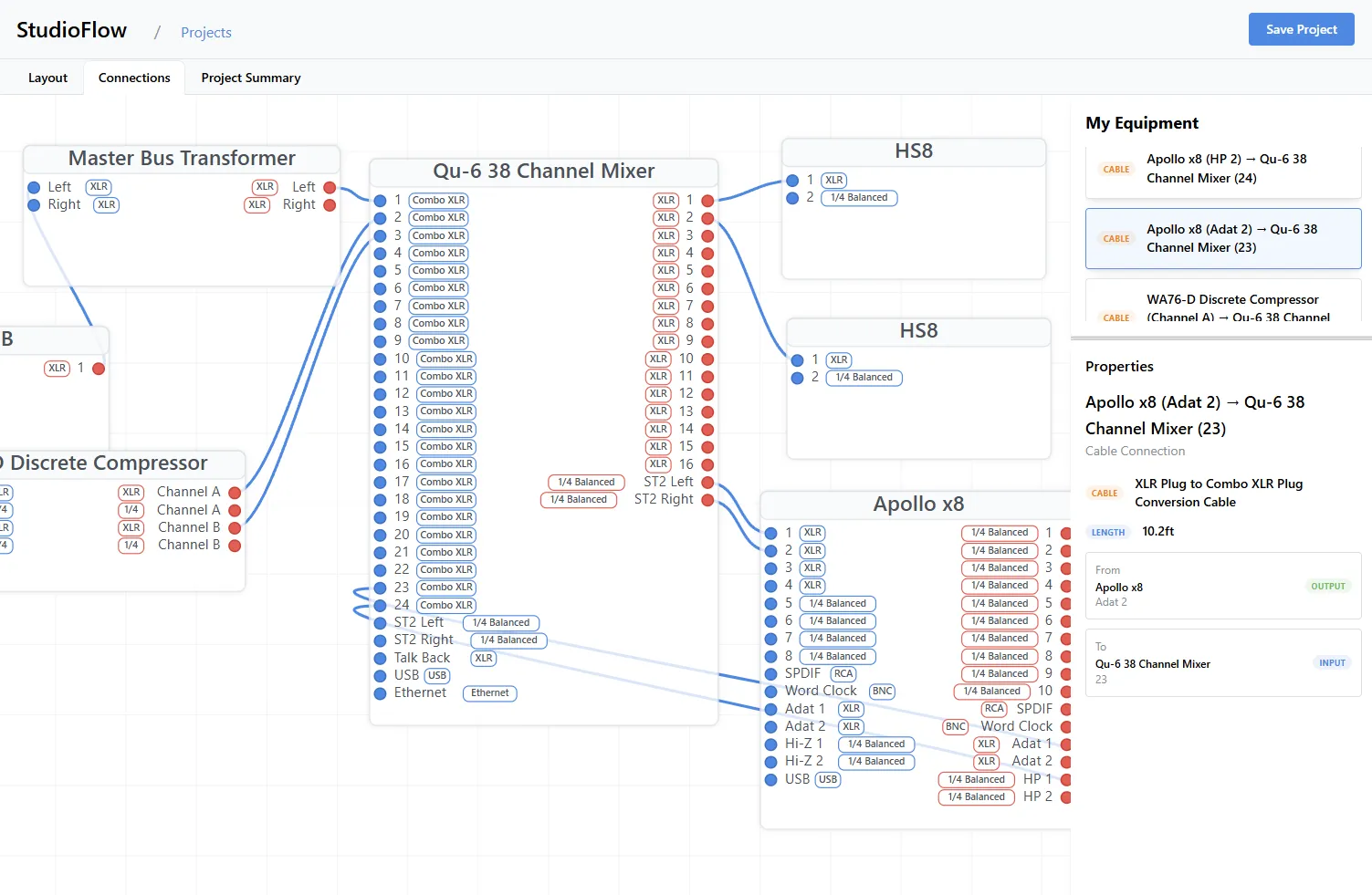
Takeaway: Why Planning First Saves Time and Money
Setting up a studio isn’t just about buying the right gear — it’s about making sure everything fits, connects, and works together in your space. Poor planning leads to wasted money on cables you don’t need, racks that don’t fit, or monitors that sound wrong because they’re in the wrong place.
That’s exactly why we built StudioFlow:
- A fast, visual way to map out your studio.
- Error-checking before you spend.
- Cleaner setups that scale as your studio grows.
Start with free methods if you’re testing ideas — but before you lock in your next big purchase, map it out in StudioFlow and avoid trial-and-error mistakes.